Apple Pay. A safer, contactless way to pay
Add your eligible Bano card to Apple Pay. It’s the fast, easier and safer way to make payments in-stores, in apps, or on websites.
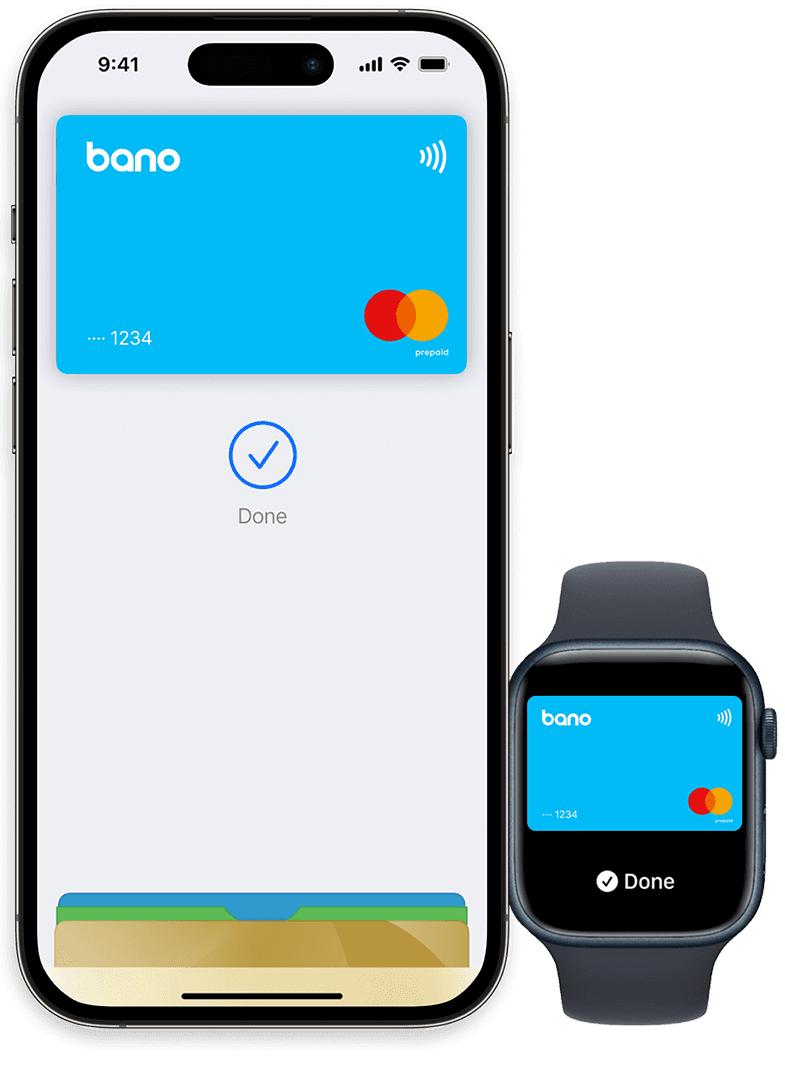

Easy
Tap and pay with Apple Pay using your iPhone or Apple Watch anywhere you see the contactless symbol - here and overseas.

Fast
Apple Pay is the easier, faster way to pay in apps and on the web. Forget filling out lengthy forms - simply select 'Apple Pay' at checkout and confirm with Face ID, Touch ID or passcode. Pay for a hotel room, a pizza delivery, or a new pair of shoes. Checking out is fast, simple and secure.

Secure
Simply add your Bano card to your compatible Apple device to get started. Every Apple Pay transaction is authenticated with Face ID, Touch ID or Passcode, so it's always secure.
A secure, more private way to pay
Every purchase using Apple Pay is authenticated using Touch ID or Face ID. A unique card number is generated specifically for your device, so your card’s number is never stored on your device, on Apple servers, or shared with merchants.
Apple Pay doesn’t keep transaction information that can be tied back to you, ensuring all purchases are private.
When using Apple Pay, you’ll enjoy the same security and fraud protection you receive with your card, for extra peace of mind.
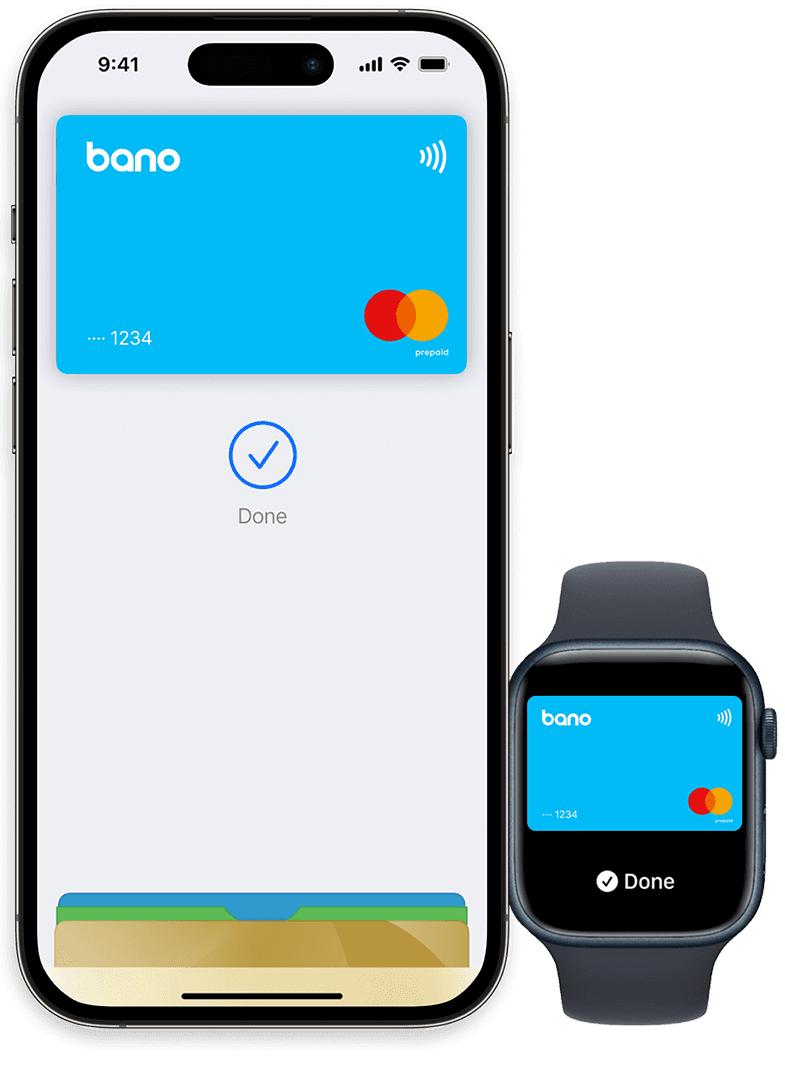
How to pay with Apple Pay
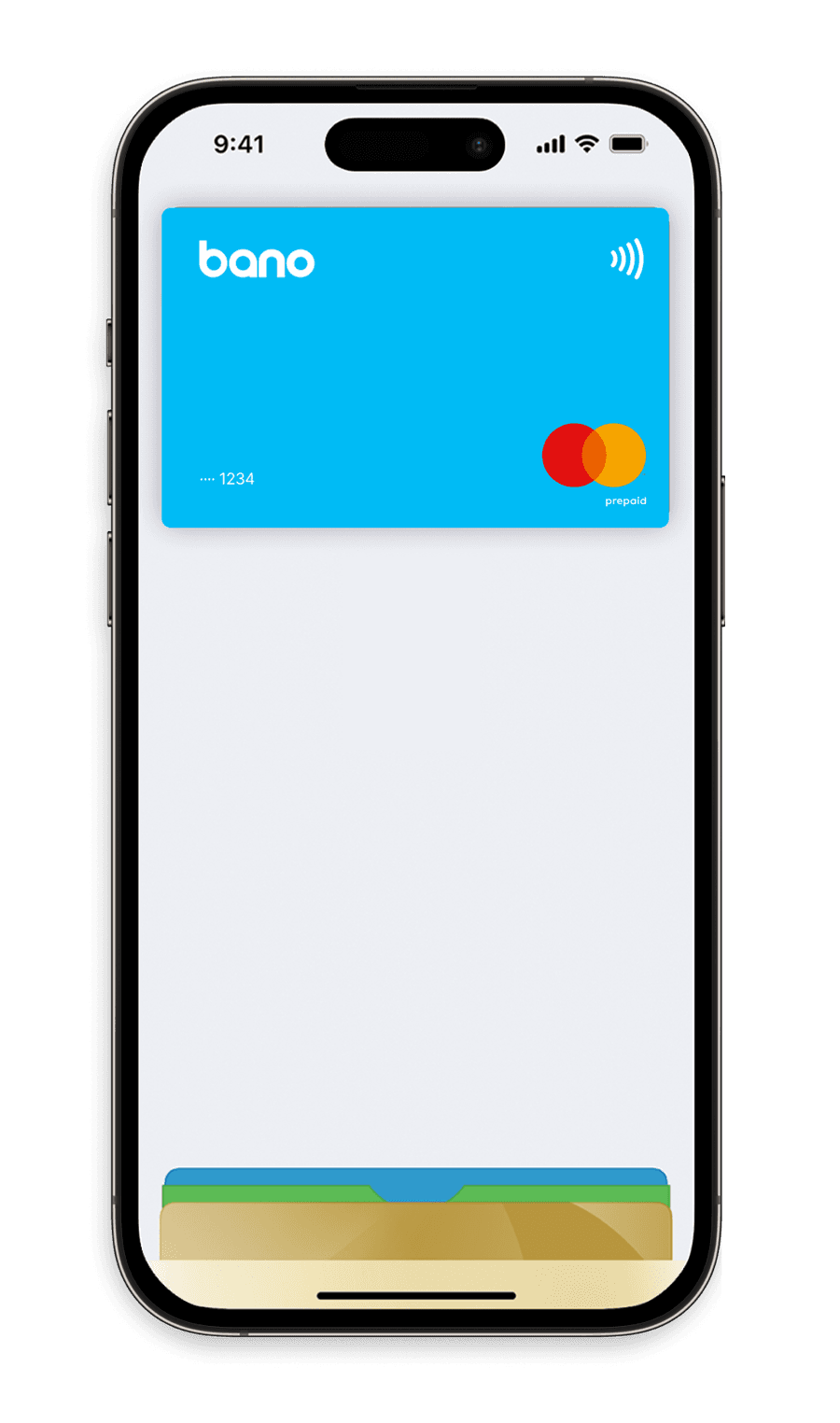

iPhone with Face ID – Double-click the side button and glance at your screen. Then hold your iPhone to the contactless terminal.
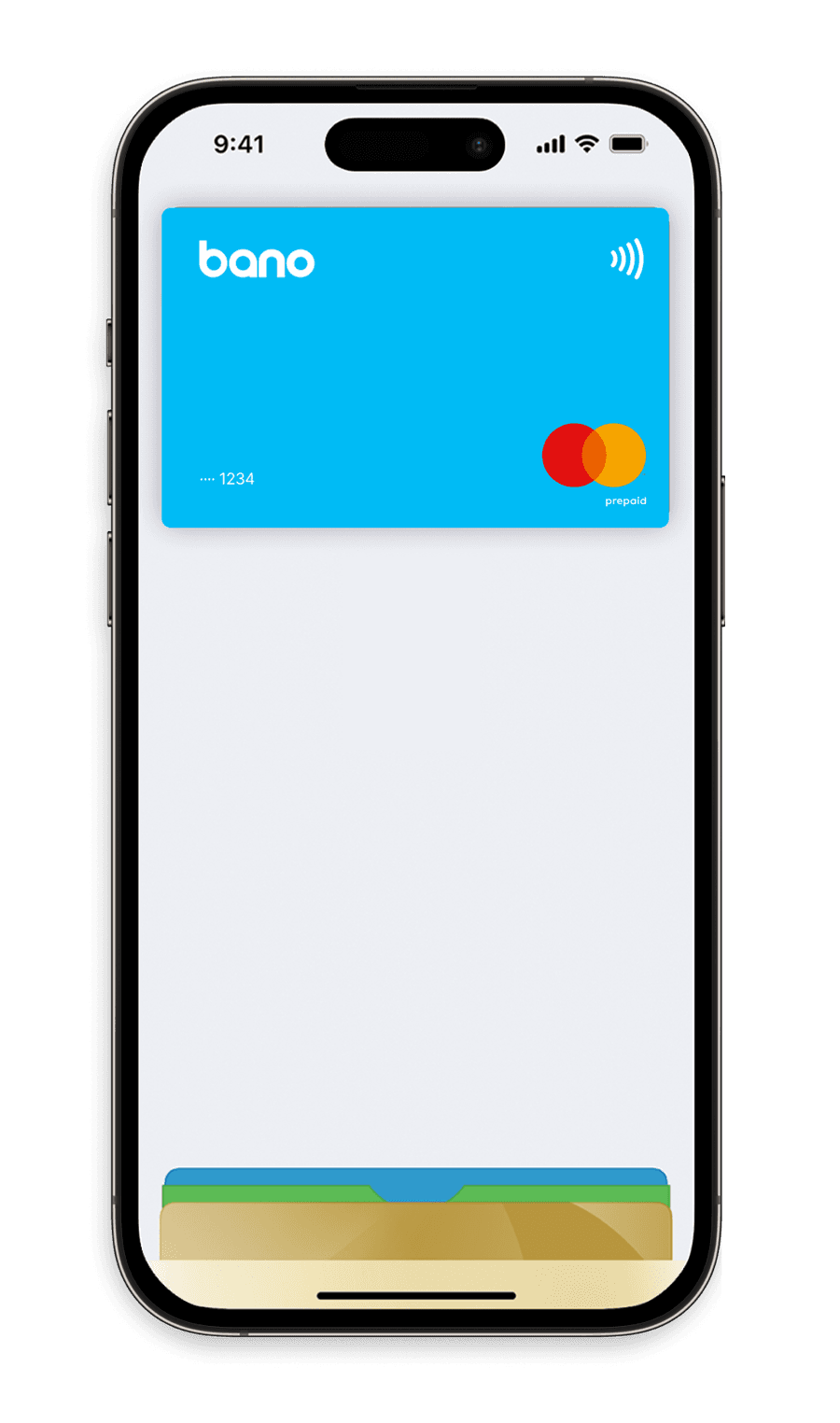
iPhone with Touch ID - Hold your iPhone near the contactless terminal. Then place your finger on Touch ID.

To pay with Apple Watch - Double click the side button and hold your Apple Watch up to the reader.
Where to use Apple Pay
You can tap and pay
Apple Pay can be used anywhere you can tap and pay or anywhere you can see this symbol.

