How Do I Close My Bano Account?
Steps to Close Bano Account
- Tap the 'Profile' button found in the Bano App Homepage.
- Scroll down and select 'Account Deletion'.
- Provide the reason for closing your account.
- Submit your request.
Note: After closing your account, you won't be able to open another Bano account for 18 months. In compliance with AUSTRAC and AML/CTF regulations, Bano is obligated to retain your financial data and personal information for up to 7 years after account closure.
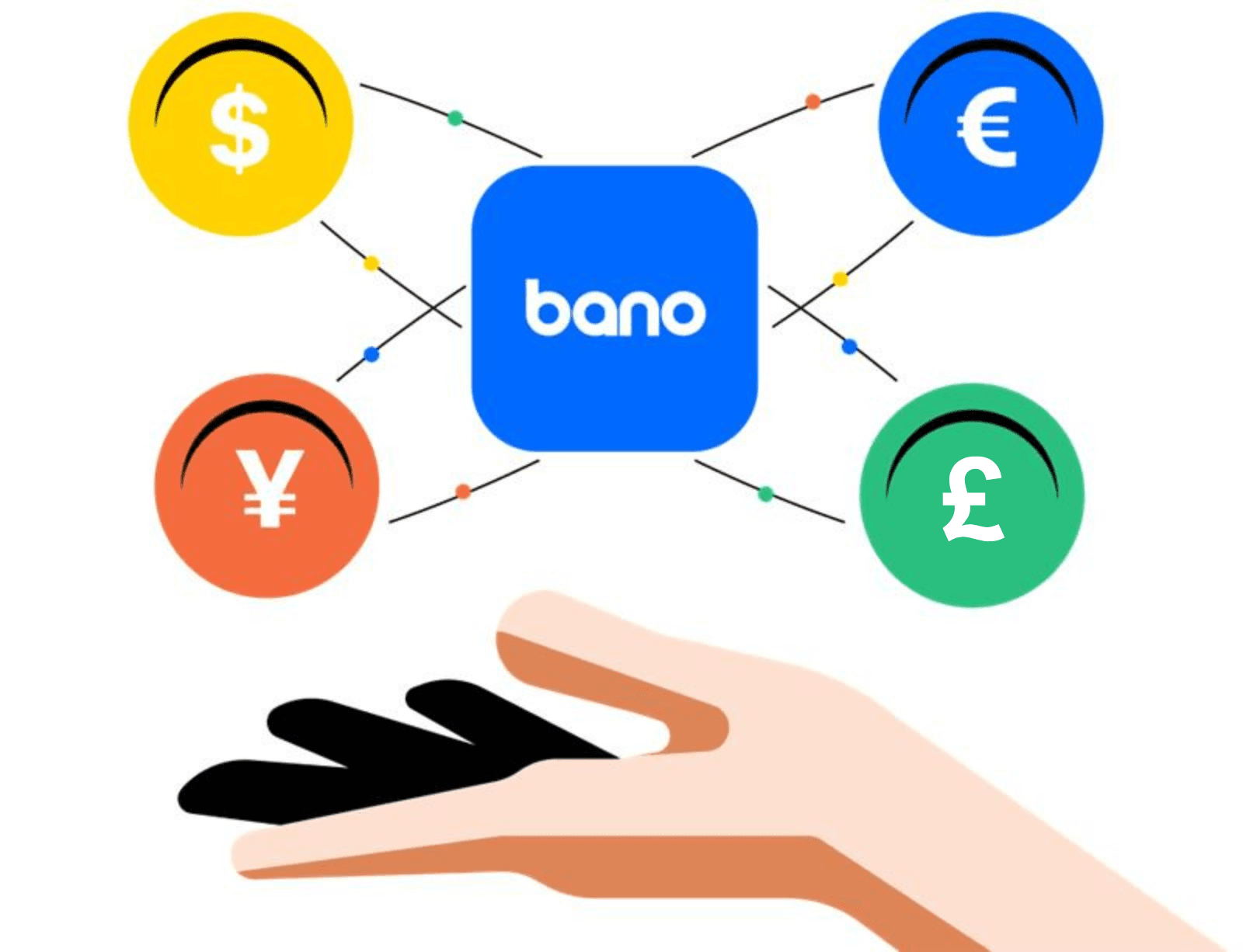
Can't find what you're looking for?
Contact us