How Do I Change My Default Currency?
Steps to Change Default Currency
- Tap the 'Profile' icon, located in the top left corner of your Bano App homepage.
- Tap 'Default Currency'.
The list of currencies you can choose from depends on the types of accounts you hold, such as a USD Account or AUD Account.
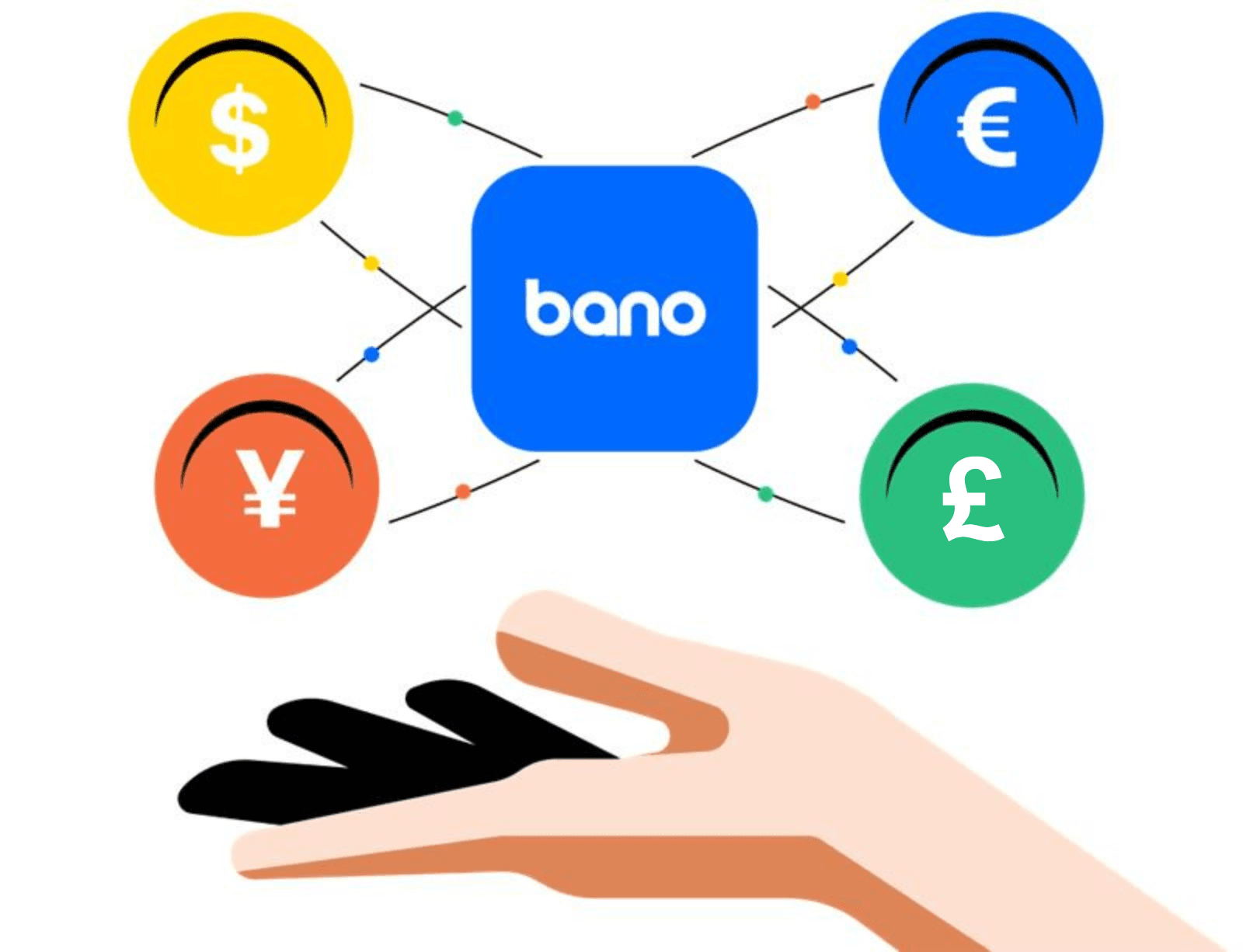
Can't find what you're looking for?
Contact us