Where Can I Find Details of Fees and Charges in the Bano App?
Steps to Access Fees and Charges Information
- Navigate to to the Bano App Homepage.
- Tap on your profile, located at the top of the page.
- Tap on 'Statements' where you'll find a record of all fees and charges in your account statements.
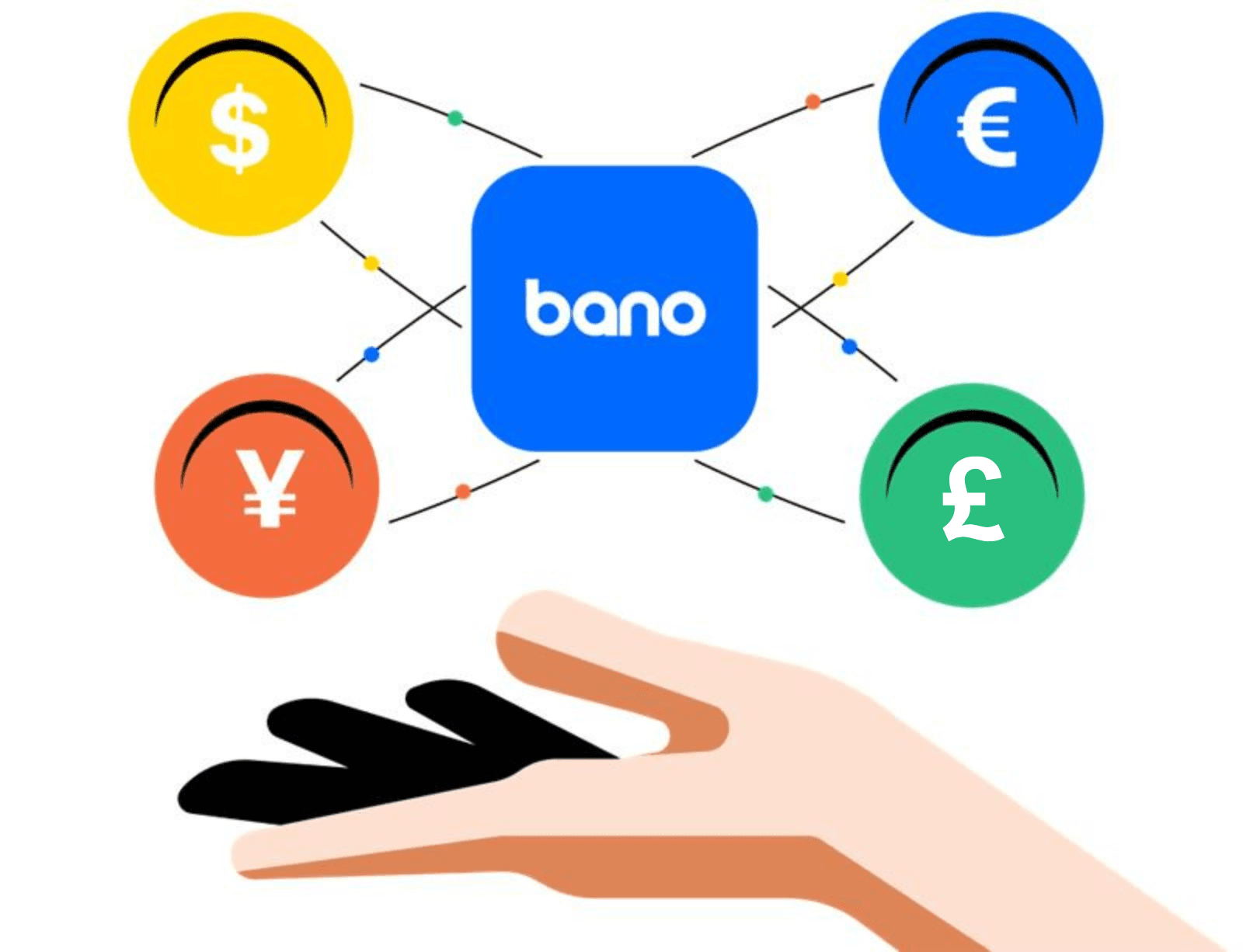
Can't find what you're looking for?
Contact us