How Do I Activate My Physical Bano Card?
Steps to Activate Physical Card
- Proceed to the 'Card' section within the Bano App.
- Swipe or slide to access the 'Physical Card' page.
- Tap on the 'Activate' button.
- Enter a secure 4-digit Personal Identification Number (PIN) of your choice.
- Input the last four digits of your physical Bano Card number for verification.
- Once these steps are completed, your card will be activated and ready for use.
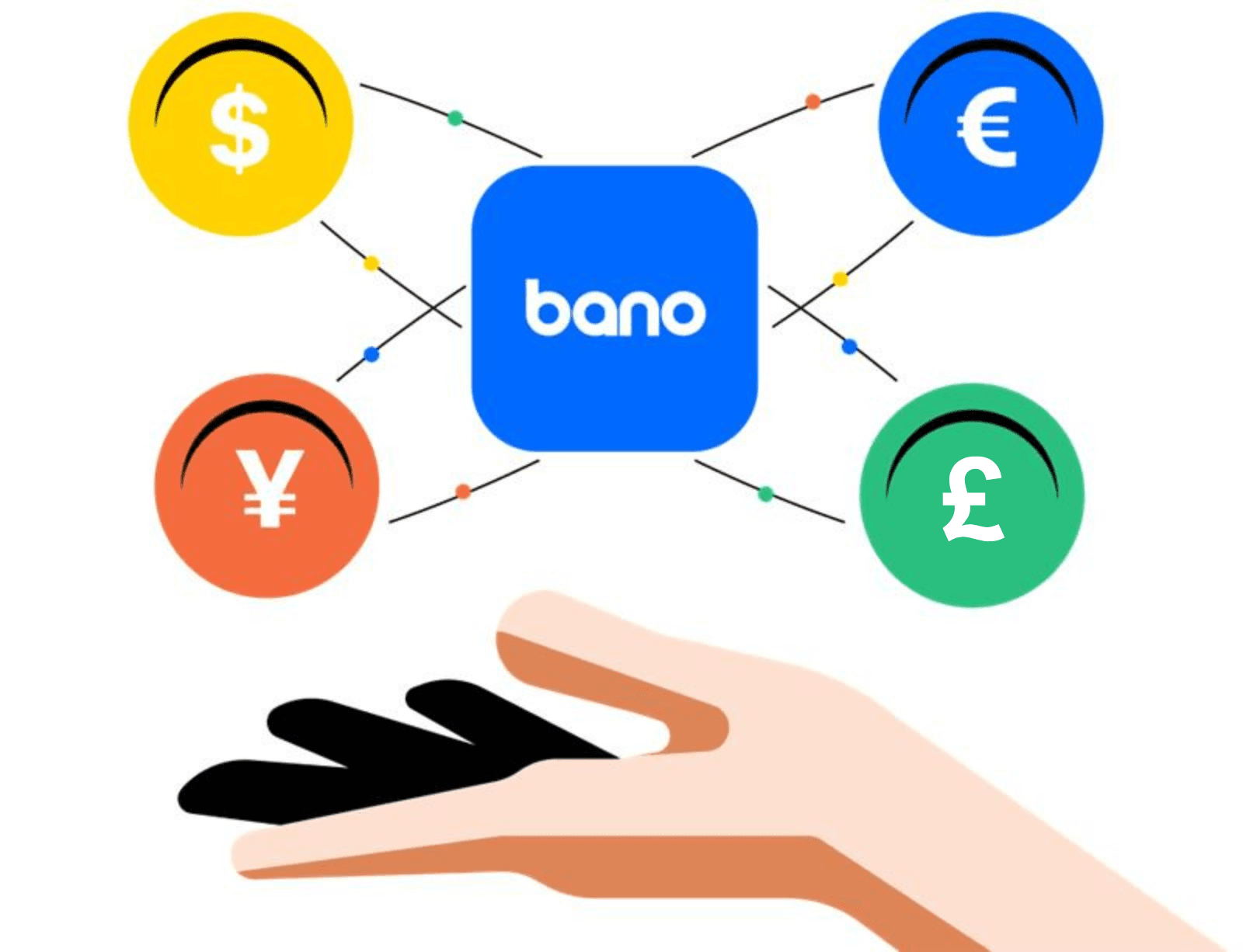
Can't find what you're looking for?
Contact us