How Can I Freeze or Permanently Cancel My Bano Card?
To Freeze or Unlock Your Card
- Log in to the Bano App and navigate to the 'Card' section.
- From this page, you have the option to freeze or unlock your card as needed.
To Permanently Cancel Your Card
- In the 'Card' section of the Bano App, tap on 'Settings.'
- Choose 'Stop Using This Card' to initiate the cancellation process.
- Please note that upon cancellation, your card will become unusable.
- Note: If you decide to cancel your card, be aware that you will need to apply for a new one. The new card will have a different card number, expiry date, and security code.
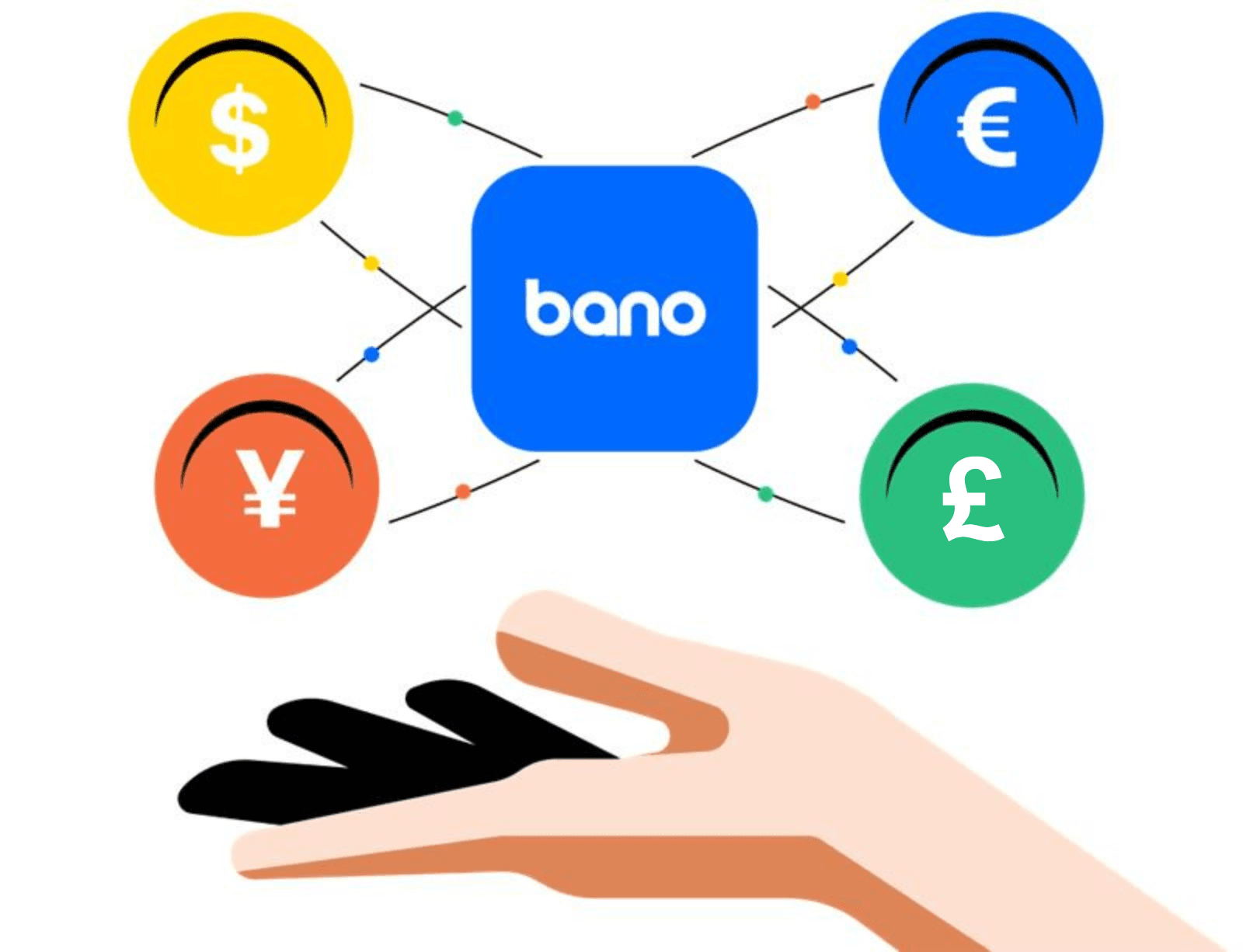
Can't find what you're looking for?
Contact us