How Do I Make Payment Requests from Bano Users and Non-Bano Users?
Steps to Request Payment from Bano Users
- Open the Bano app and go to your 'Homepage'.
- Tap the 'Request' button.
- Enter the amount you wish to request, the number of payers, and optionally, the reason for the request.
- Tap 'Select Friends' and choose the friend from whom you wish to request payment.
- If the user is not already your friend on Bano, tap the 'Add' button in the top right corner, and then input their name and BanoID.
- Send the request and await your friend's payment.
Steps to Request Payment from Non-Bano Users
- Open the Bano app and go to your 'Homepage'.
- Tap the 'Request' button.
- Enter the amount you wish to request, the number of payers, and optionally, the reason for the request.
- Tap 'Share Link'.
- Share the generated link with your friend via your preferred messaging platform such as WhatsApp or Messages.
- Your friend will receive a link that allows them to complete the payment using Apple Pay or Google Pay.
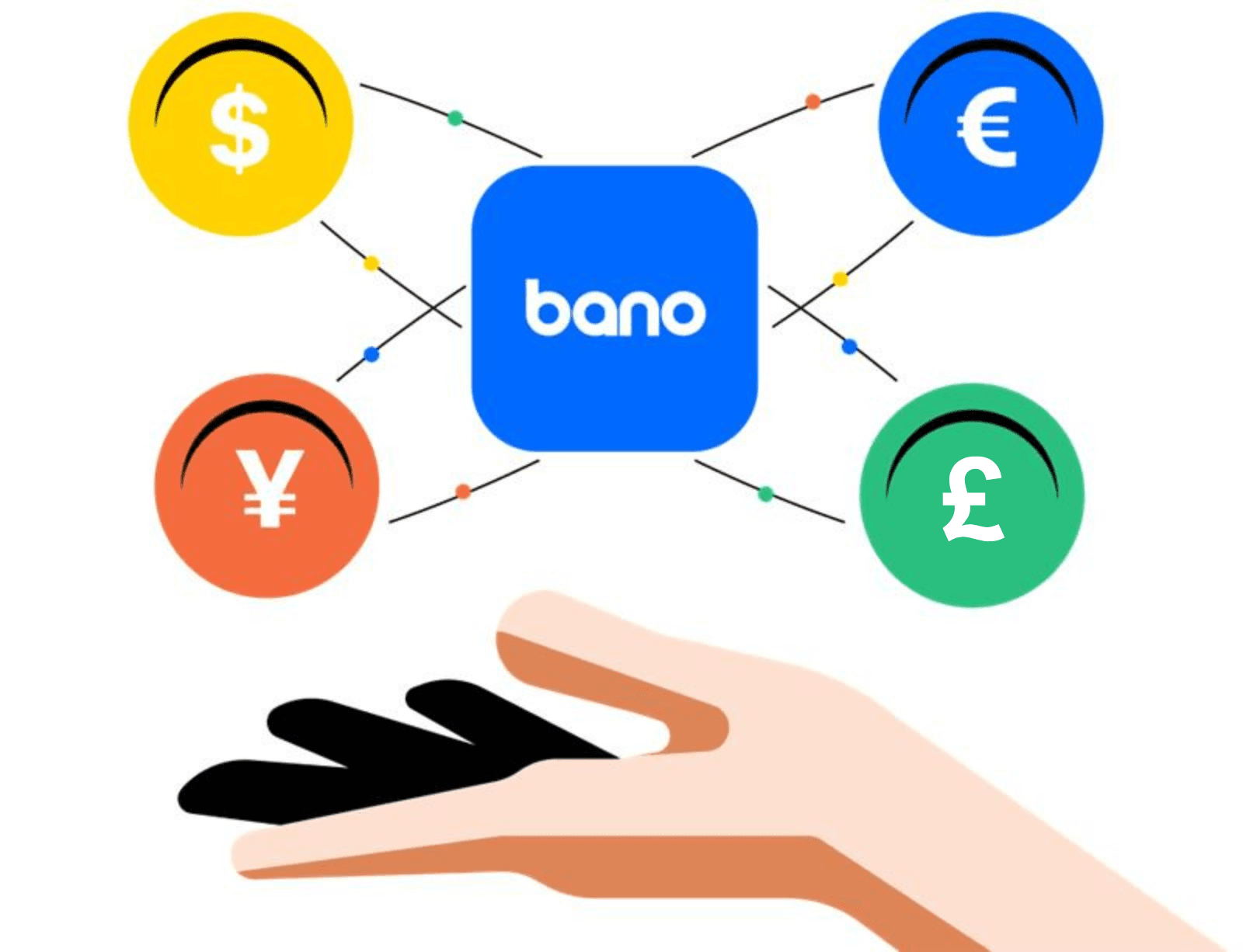
Can't find what you're looking for?
Contact us