How Do I Add a New Contact to Send Money To or Remove an Existing Contact?
Adding a New Contact
- Navigate to the Bano App Homepage.
- Tap the 'Pay' option.
- Tap the '+' symbol to add a new contact.
- Input the contact's name, BanoID, phone number, or bank account details.
- Tap 'Add'. The new contact will now appear in your Bano contact list.
Removing an Existing Contact
- Navigate to the Bano App Homepage.
- Locate the contact you wish to remove from your contact list.
- Slide left on the contact's name until the 'Delete' option becomes visible.
- Tap 'Delete' to remove the contact from your list.
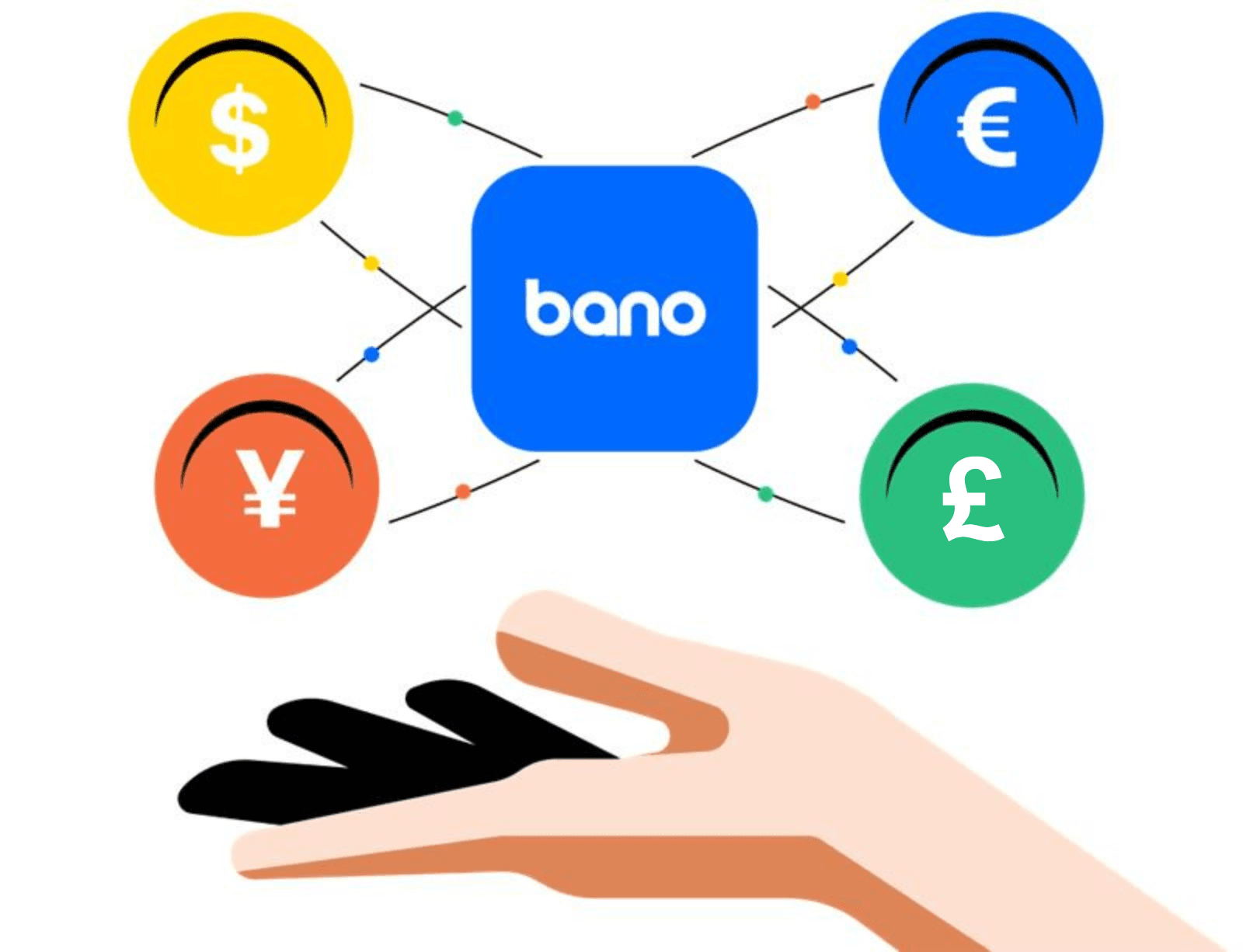
Can't find what you're looking for?
Contact us