Where Can I Find All of My Transactions?
Steps to View All Transactions
- Open the Bano app and navigate to your 'Homepage'.
- Locate the 'Activity' icon at the bottom right corner of the screen and tap on it.
- Once in the 'Activity' section, you will see a list of all your recent and past transactions.
To further refine what you see, you can use the app's filtering options to categorise transactions. For example, you can choose to view only incoming transfers or only outgoing requests.
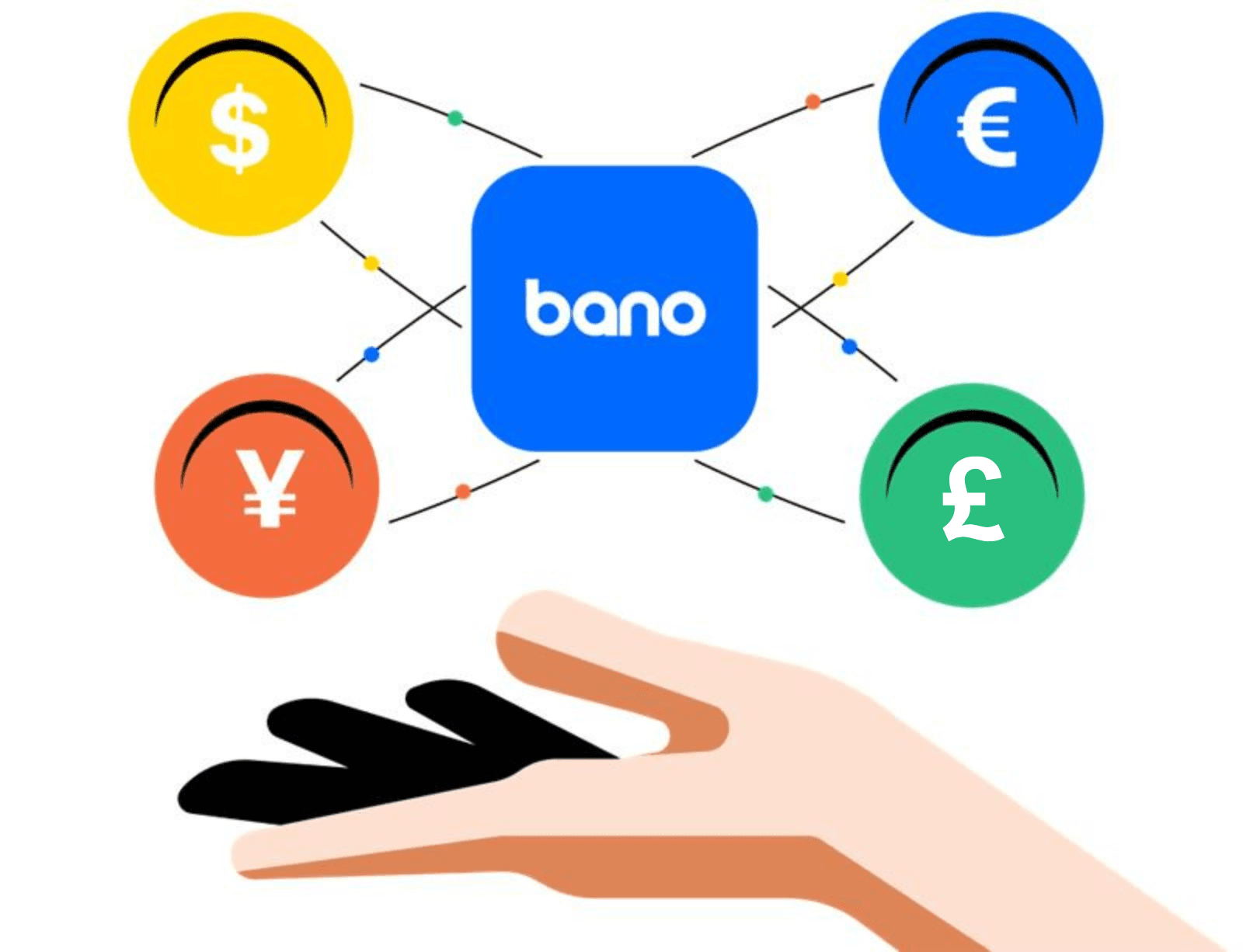
Can't find what you're looking for?
Contact us