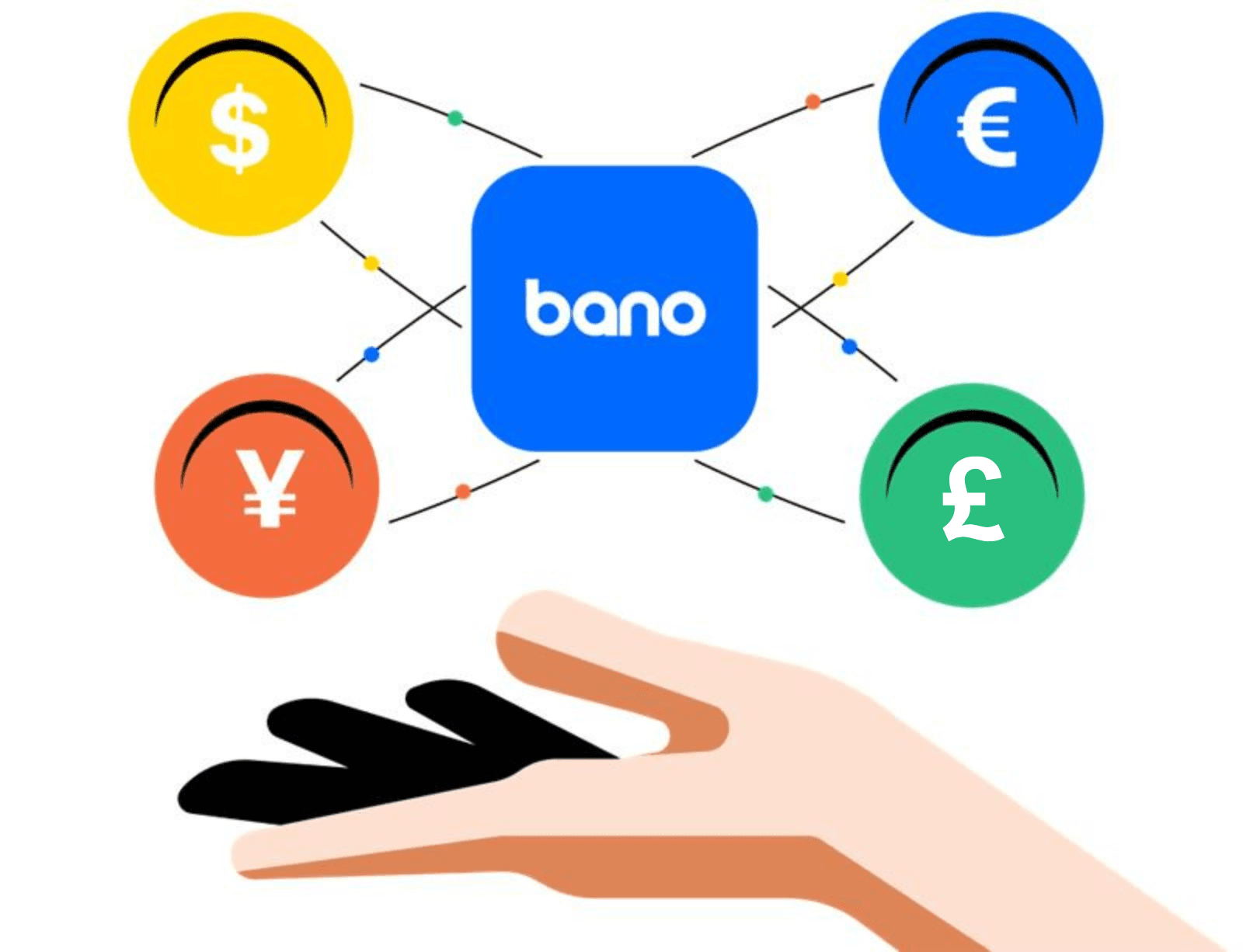How Do I Submit a Complaint with Bano?
Step 1: Prepare Your Details
Before sending an email, gather all pertinent information. This may include:
- Your full name
- Any relevant account or transaction details
- A comprehensive description of your complaint
- Additional documents or screenshots that can support your claim
Step 2: Draft the Email
Compose an email clearly outlining your issue. Be specific and include all details you've gathered. The more information you provide, the easier it will be for the customer service team to address your complaint effectively.
Step 3: Send the Email
Send your complaint email to the following address: [email protected].
Step 4: Await a Response
Bano aims to acknowledge and address complaints within 3 business days. Keep an eye on your inbox for a reply. In some cases, Bano might require additional information or documents to fully resolve the issue.
Step 5: Follow Up If Necessary
If you do not receive a response within the stated timeframe or are not satisfied with the resolution, you may wish to follow up with another email or explore other channels for escalation.