How Do I Add My Tax File Number (TFN)?
Steps to Add a TFN
- Navigate to the Bano App Homepage and tap on the 'Profile' icon.
- Select the 'Personal' option.
- Tap on the 'Tax number' field.
- Enter your TFN details in the provided space. If you have tax obligations in other countries, you may also choose to input those details here
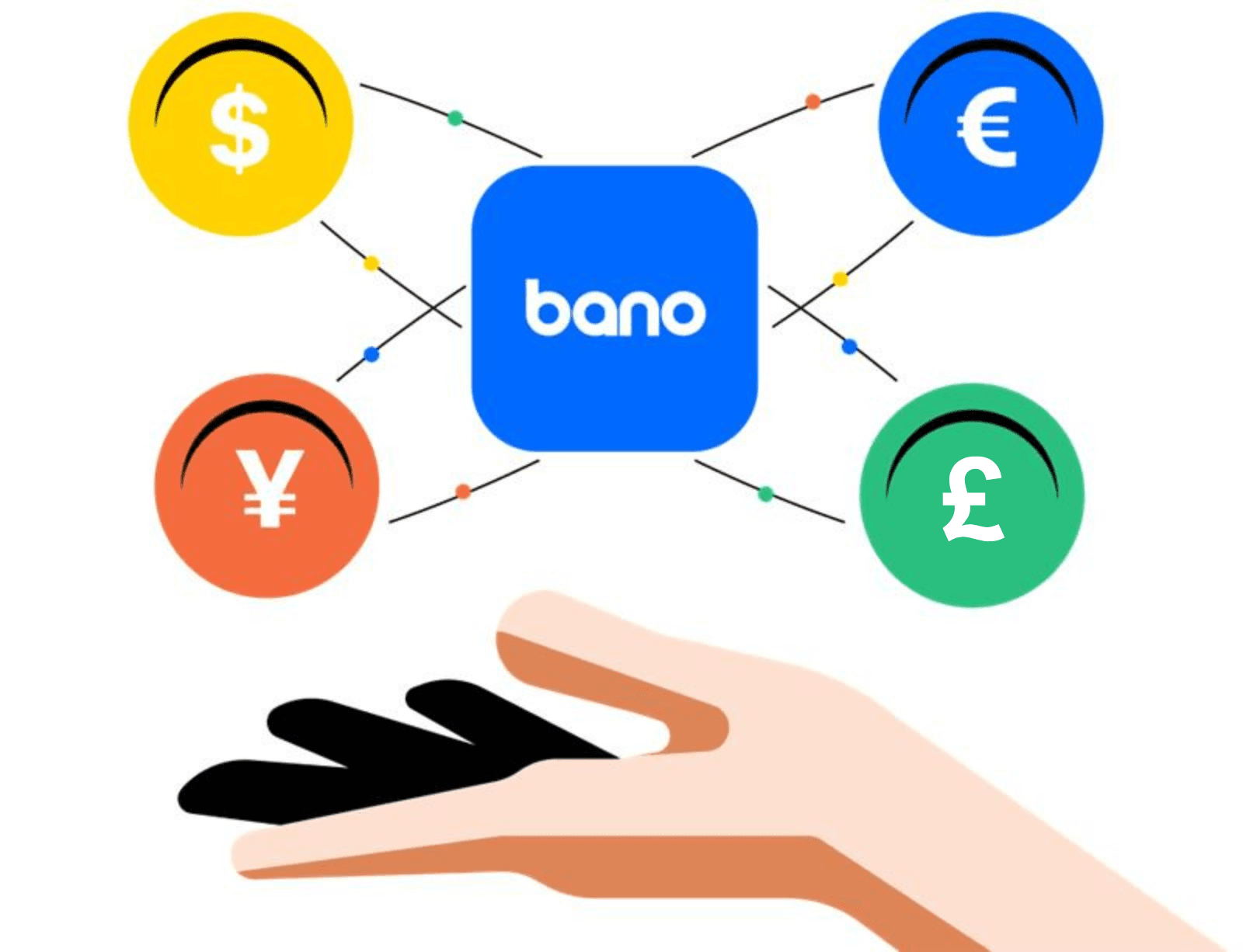
Can't find what you're looking for?
Contact us